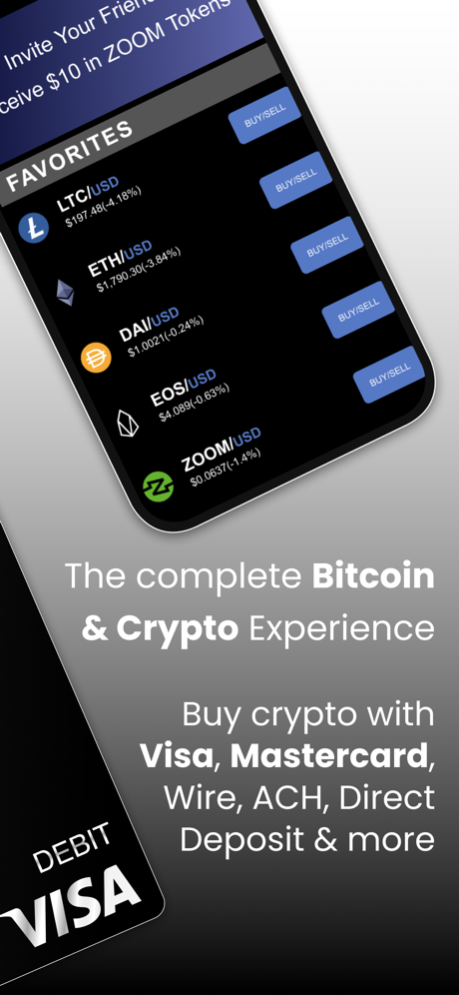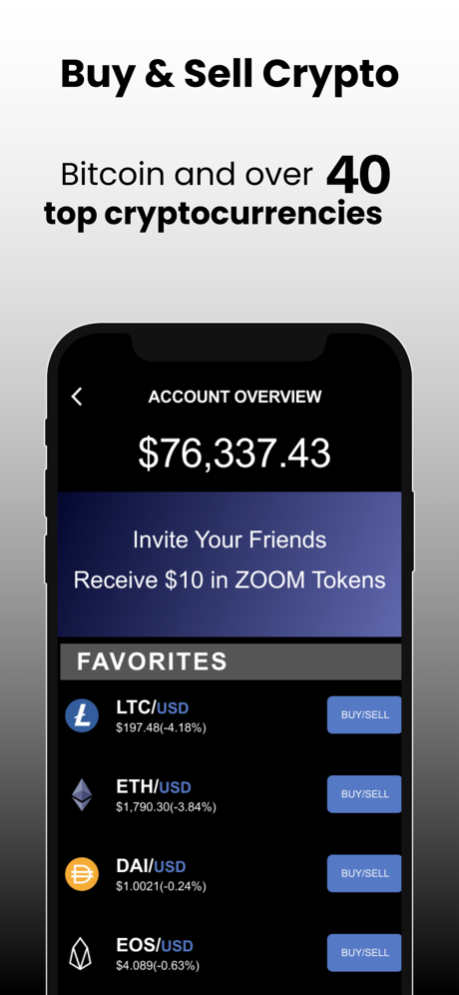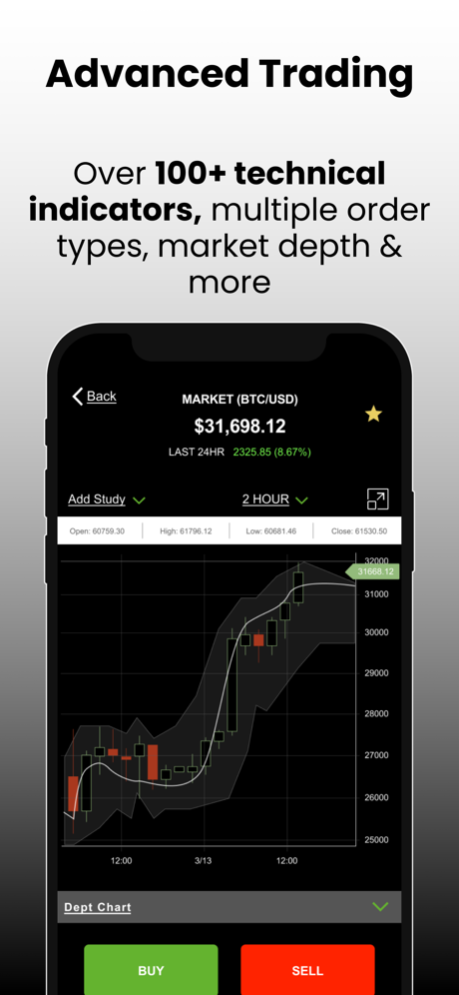CoinZoom Pro 1.2.0
Continue to app
Free Version
Publisher Description
Instantly buy Bitcoin with a debit card as you deposit funds to your crypto wallet and pay the lowest exchange rates in the market. This app has been built for novice crypto traders, but it also has tools for seasoned traders for managing crypto assets.
PRODUCT HIGHLIGHTS:
Secure crypto exchange wallet
Easily fund your crypto account
Buy, sell, and trade cryptocurrencies
Get a Metal Visa Card (up 5% Rewards back)
Transfer crypto or send money for free worldwide
Support 24/7
SECURE CRYPTO WALLET
CoinZoom’s cryptocurrency exchange and trading app is secure! It employs the latest security technologies including KYC (identity verification) to protect customer accounts during sign-up. It features biometrics to speed up crypto wallet login, security PIN settings, and 2FA (two-factor) authentications.
FUNDING YOUR ACCOUNT
Easily transfer funds to your crypto wallet using a debit card, ACH, bank wire transfers, or 40 of the best cryptocurrencies including Bitcoin (BCH), Ethereum (ETH), Bitcoin Cash (BCH), Litecoin (LTC), Dash (DASH), Paxos (PAX), and NFT tokens.
BUY, SELL, AND TRADE CRYPTOCURRENCIES
Buy Bitcoin with debit card, or use ACH, and wire transfers to trade over 40 of the most popular crypto coins using blockchain technology. Sell, trade, or even send crypto and fiat to friends and family across the world, instantly.
GET A METAL VISA CARD
As the first crypto exchange in the US to issue its own Visa debit cards, CoinZoom customers can instantly convert any crypto holdings, like Bitcoin, to US Dollars and easily spend on everyday expenses across 192 countries and at over 53M merchants worldwide. Depending on the Visa debit card you’ve selected, you’ll earn up to 5% rewards back on every single purchase.
SEND MONEY AND CRYPTO FOR FREE WITH ZOOMME
Whether it’s USD, Bitcoin, or any other crypto coins, ZoomMe is a free money transfer service allowing you to seamlessly transfer crypto or send money to your friends and family internationally with the click of a button.
SUPPORT 24/7
Our support team works around the clock to make your cryptocurrency trading experience easy, and secure. Besides offering 24/7 support chat, you can also review the online knowledge base, or email support@coinzoom.com with your crypto account questions.
SUPPORTED STABLECOINS: Tether (USDT-TRC20 and ERC20 tokens), USDC Coin (USDC), Dai (DAI), Paxos (PAX).
SUPPORTED DEFI-TOKENS: Uniswap (UNI), Chainlink (LINK).
MAKE COINZOOM BETTER
We’d love to hear your thoughts about our app, and we’ll ask you to provide your feedback on your crypto trading experience as you use our exchange. Follow us on our social media or use one of the following channels:
Support : https://support.coinzoom.com/support/home
Website : https://www.coinzoom.com
Twitter : https://twitter.com/GetCoinZoom
Facebook : https://www.facebook.com/CoinZoom
Instagram : https://www.instagram.com/coinzoom/
Jun 23, 2023
Version 1.2.0
Bug Fixes
About CoinZoom Pro
CoinZoom Pro is a free app for iOS published in the Accounting & Finance list of apps, part of Business.
The company that develops CoinZoom Pro is CoinZoom. The latest version released by its developer is 1.2.0.
To install CoinZoom Pro on your iOS device, just click the green Continue To App button above to start the installation process. The app is listed on our website since 2023-06-23 and was downloaded 7 times. We have already checked if the download link is safe, however for your own protection we recommend that you scan the downloaded app with your antivirus. Your antivirus may detect the CoinZoom Pro as malware if the download link is broken.
How to install CoinZoom Pro on your iOS device:
- Click on the Continue To App button on our website. This will redirect you to the App Store.
- Once the CoinZoom Pro is shown in the iTunes listing of your iOS device, you can start its download and installation. Tap on the GET button to the right of the app to start downloading it.
- If you are not logged-in the iOS appstore app, you'll be prompted for your your Apple ID and/or password.
- After CoinZoom Pro is downloaded, you'll see an INSTALL button to the right. Tap on it to start the actual installation of the iOS app.
- Once installation is finished you can tap on the OPEN button to start it. Its icon will also be added to your device home screen.